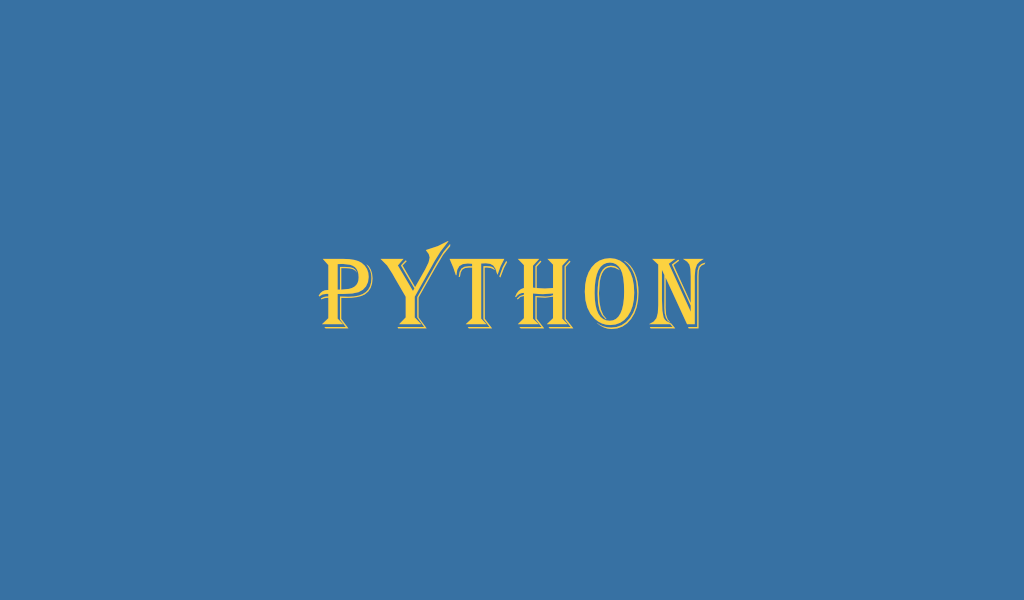背景
我现在有一份HTML文件,我需要将其中的一些文字批量替换成我想要的,比如说名字,性别,生日等等等。我现在手里有一份xlsx 文档,里面有各个对应的东西,例如每一行里对应得写着这个人的名字、性别、生日等等。
我期望的结果: 一系列HTML文档,每一个是用xlsx 里每一行的内容填充替代文字后的结果。
我比较熟悉的工具是R. 我想象可以将HTML 里我想要换的名字先改成name sex dob 之类的变量名,然后写一个script, 让R读xlsx 里每一行的内容然后对各个变量赋值,然后输出HTML 文件。但我暂时还没想清楚怎么写….
想问一下大家有没有更简单的方法或者工具….
前期准备
原始html
假设如下
<!DOCTYPE html>
<meta charset="UTF-8">
<title>{user-id}_{user-name}</title>
<html>
<h1>{user-name}</h1>
<h1>{user-birthday}</h1>
<h1>{user-sex}</h1>
</html>
re_user.xlsx
新增了1列id因为怕有重名的人,这样命名html会被替换。
另外birthday这个excel里的设置一下单元格格式,输入这种样子会默认是“日期”,最后python会读成34343之类的数字,excel里单元格格式改成“文本”
| id | name | birthday | sex |
|---|---|---|---|
| 1 | 张三 | 1月4日 | 男 |
| 2 | 李四 | 11月5日 | 女 |
| 3 | 王麻子 | 12月6日 | 女 |
文件结构
- files
- html(文件夹)
- ……
- ……
- re_user.xlsx
- user.html
- html(文件夹)
解法
import os
import openpyxl
# 先获取xlsx的内容进行数据的处理。
def get_xlsx_info(file_path):
lists = []
list = []
wb = openpyxl.load_workbook(file_path)
sheet = wb.worksheets[0]
for row in sheet.rows:
for i in range(0,sheet.max_column):
list.append(row[i].value)
lists.append(list)
list = []
return lists # 返回的是每个用户list为元素的lists
# 根据用户名称和ID去生成复制版本的待替换html
def mk_html(list):
for user_info in list:
with open('files/user.html',mode='r',encoding='utf-8') as file_1 ,\
open(f'files/html/{user_info[0]}_{user_info[1]}.html',mode='w',encoding='utf-8') as file_2:
content = file_1.read()
file_2.write(content)
# 替换掉新旧字符串,其实还是比较麻烦,打开1个文件仅仅进行1次替换操作,也就是说5个文件有5个地方需要替换的话,循环是5*5 次。
# 而且每次循环的末尾都要删和重命名文件
def replace_html(list):
# 一个文件有N处需要替换的地方,N的由re_html的长度提供
for i in range(0,len(re_html)):
#遍历每一个用户信息表
for user_info in list:
with open(f'files/html/{user_info[0]}_{user_info[1]}.html', mode="r", encoding="utf-8") as f1,\
open(f'files/html/{user_info[0]}_{user_info[1]}_new.html', mode="w", encoding="utf-8") as f2:
## 打开已经存在的对应html, 新建一个新new html 作为存放替换后的结果。
content = f1.read()
# 存放内容的时候,替换掉对应的新旧字符串
content_new = content.replace(re_html[i], str(user_info[i]))
f2.write(content_new)
# 赶紧刷新一下,但其实这句写不写都一样
f2.flush()
#删除旧HTML
os.remove(f'files/html/{user_info[0]}_{user_info[1]}.html')
# 重命名新的
os.rename(f'files/html/{user_info[0]}_{user_info[1]}_new.html', f'files/html/{user_info[0]}_{user_info[1]}.html')
print(f'已更新了所有的{re_html[i]}')
if __name__ == '__main__':
path = 'files/re_user.xlsx'
list_user = get_xlsx_info(path)
# 这个是去替换的时候需要提供一个用来匹配的旧字符串
re_html = ['{user-id}','{user-name}','{user-birthday}','{user-sex}']
mk_html(list_user)
replace_html(list_user)